Major update for Hivebench on iPhone, iPad, and now Apple Watch
Science happens everywhere, which is why Hivebench on mobile devices is so important. Today, we are very happy to introduce a major update for our iPhone and iPad application. Hivebench 3.0 for iOS brings significant new features (data, plates, timers…), as well as a refined interface.
Organizing your research
Hivebench for iPhone and iPad now offers four major sections to organize your research.
First and foremost, your experiments managed with notebooks, in blue. Protocols are available in purple. Reagents and inventories are identified in green. The brand new section, “data” in red, collects all the files associated to your experimental results.
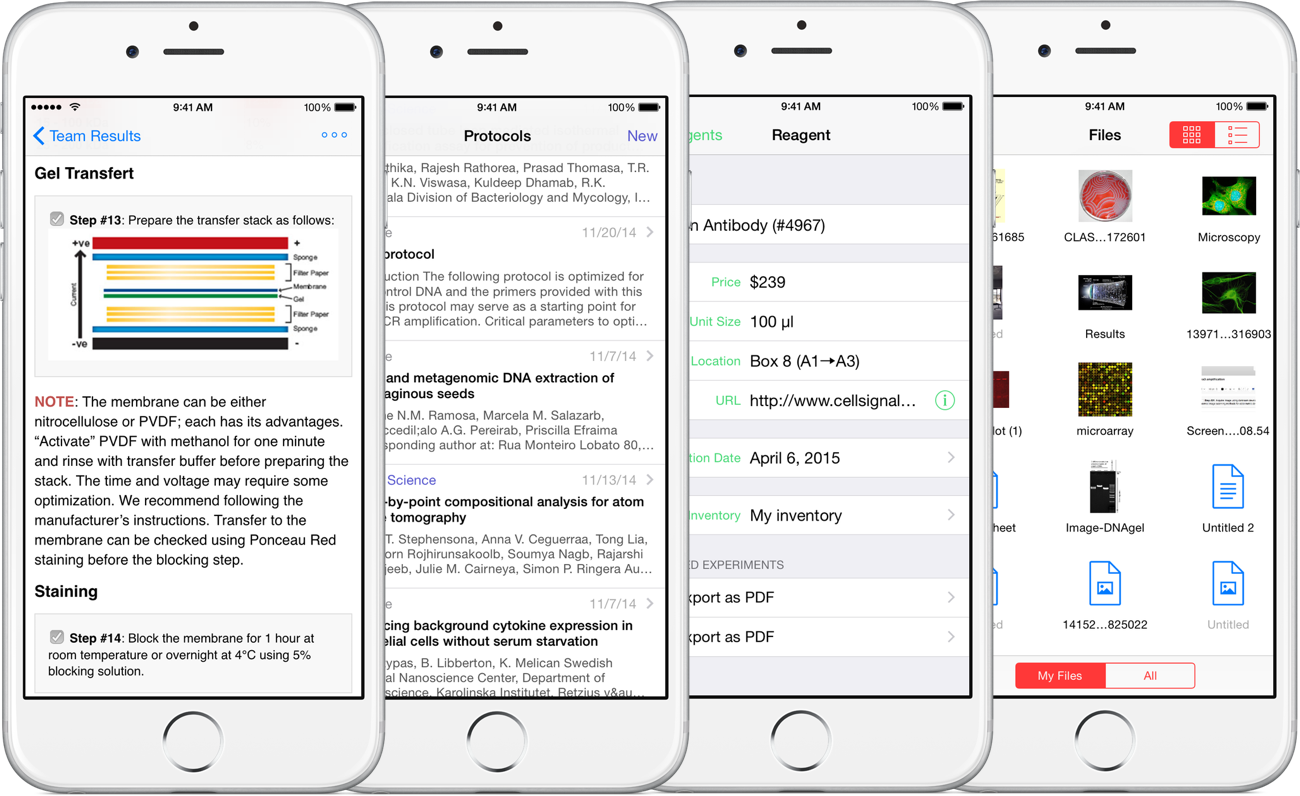
Hivebench on iPhone: Experiments, Protocols, Reagents, and Data
The data section presents your files with two modes: a grid of thumbnails to glance at your results, and a list displaying names and file sizes. When you select an item, the app presents the original file, with the option to send it to another app (share by mail, open with Pages or Microsoft Word, etc.). You can switch between your own files, and all the files from your colleagues with shared notebooks. Last but not least, you can swipe left in list mode to reveal a “show experiment” button, that will take you back to the associated experiment.

Hivebench on iPhone: Files as grid and list, exporting data
It’s never been easier to browse experimental results with Hivebench, and we believe this new section will be tremendously useful.
Timers on Apple Watch
Mobile isn’t just about tablets and phones, and Hivebench is now also available on Apple Watch. This is a different kind of device, so we want to focus on relevant features, designed specifically for a connected watch.
The first step is to give you access to your Hivebench timers. You still start new timers for your experiments on the iPhone, but now you can keep an eye on them from your wrist, and also pause, resume, and cancel them right from your Apple Watch.

Hivebench on Apple Watch
This new device has only been available for a month, but it’s already a great companion to help you focus on your experiments.
Scientific Widgets
Specialized work calls for specialized tools, and this Hivebench release includes new “widgets” created specifically for scientists: plates, timers, and timestamps.
These “widgets” let you insert meaningful data inside your experiments and protocols. They have always been available with Hivebench on the web, and we’re very happy to bring them to the mobile application. Plates, for instance, are structured based on the standard microtiter/microwell plates with 6, 12, 24, 48, or 96 wells. Timers, as you can expect, are defined by a duration, and you will be able to start a corresponding timer simply by tapping it inside the experiment.
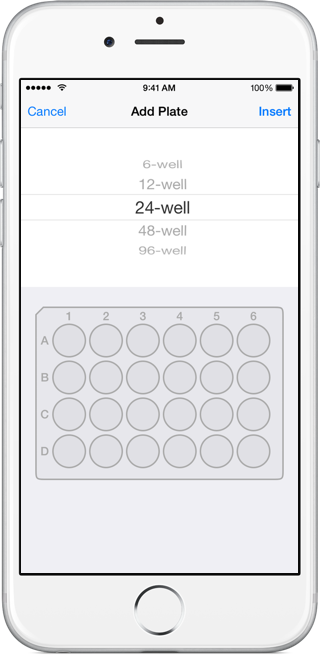
Hivebench on iPhone: Plates Widget
Hivebench isn’t just another note-taking app. It’s designed by scientists, for scientists.
You can download the application for free on the App Store. Your library is always available on Hivebench.com.
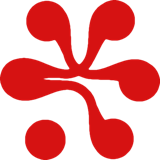

 Share on Facebook
Share on Facebook Share on Twitter
Share on Twitter