Introducing the Hivebench Mac application
Today we are excited to welcome a new member to our Hivebench family: the Mac application. Your lab notebook should be available everywhere, which is why we started with the web application, ready for desktops, mobiles, and tablets. But we also know that having a “native” application enables new possibilities. Here’s a brief presentation of the application.
Your notebooks, front and center
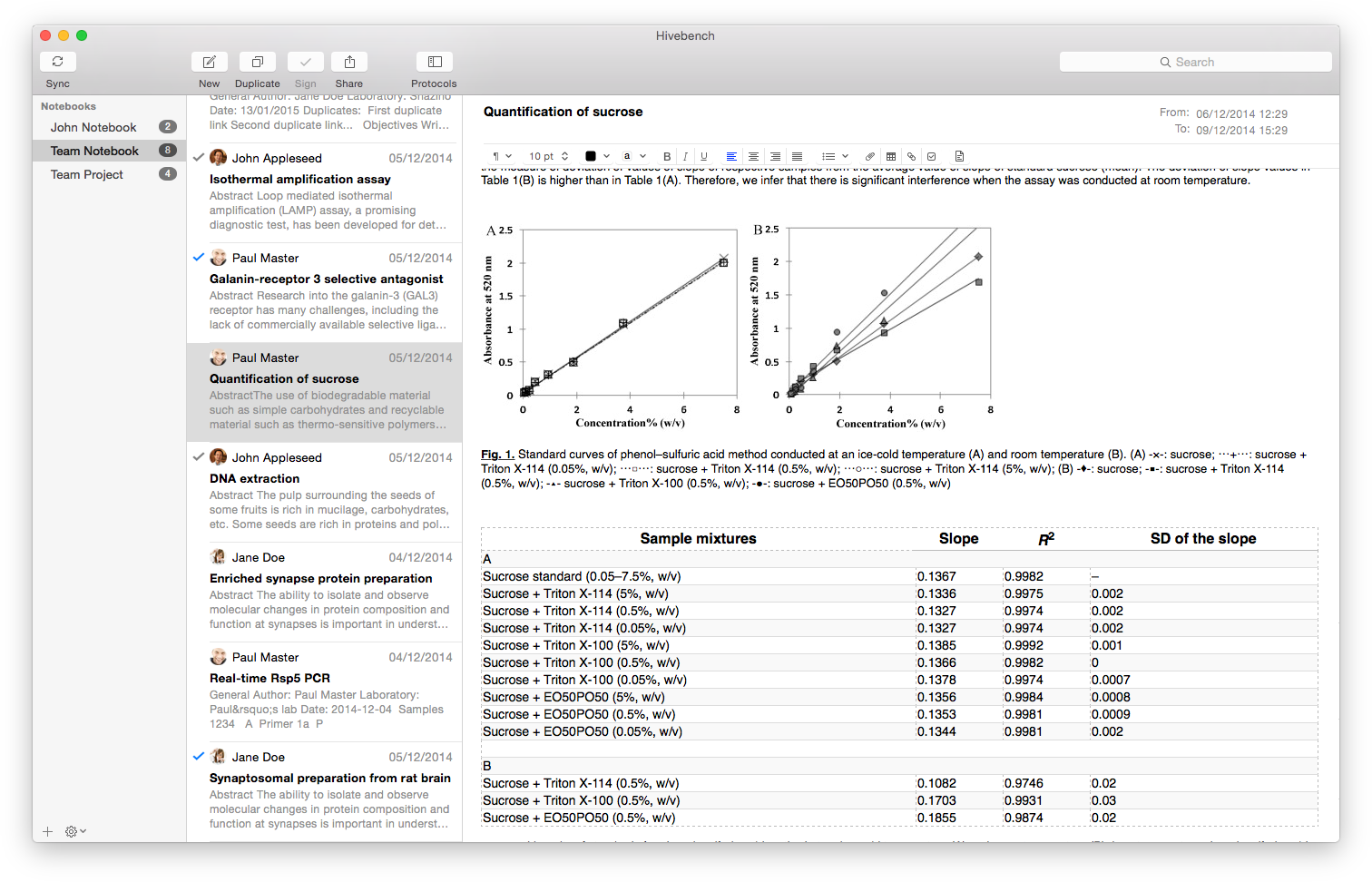
The main window contains all your notebooks, to let you access your experiments. Starting a new experiment has never been easier with the dedicated button in the toolbar. The most important part of the notebook is probably the editor, with its full-featured formatting bar. You can customize the text, add lists and checkboxes, insert tables and files (images, spreadsheets, raw data), and much more.
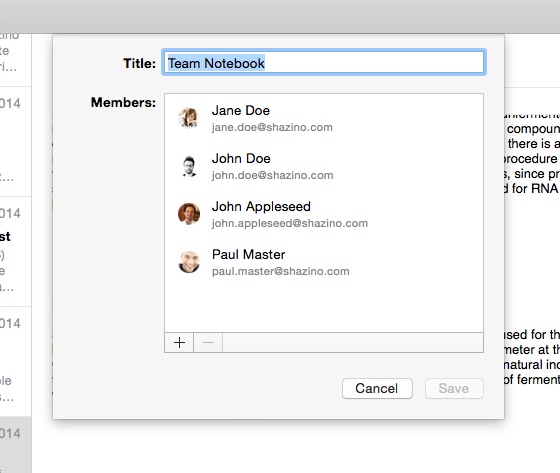
It’s not limited to your own data. The application also includes your colleagues experiments from shared notebooks. You can invite your labmates to review your experiments and share their feedback, even sign and countersign the results.
The protocols library
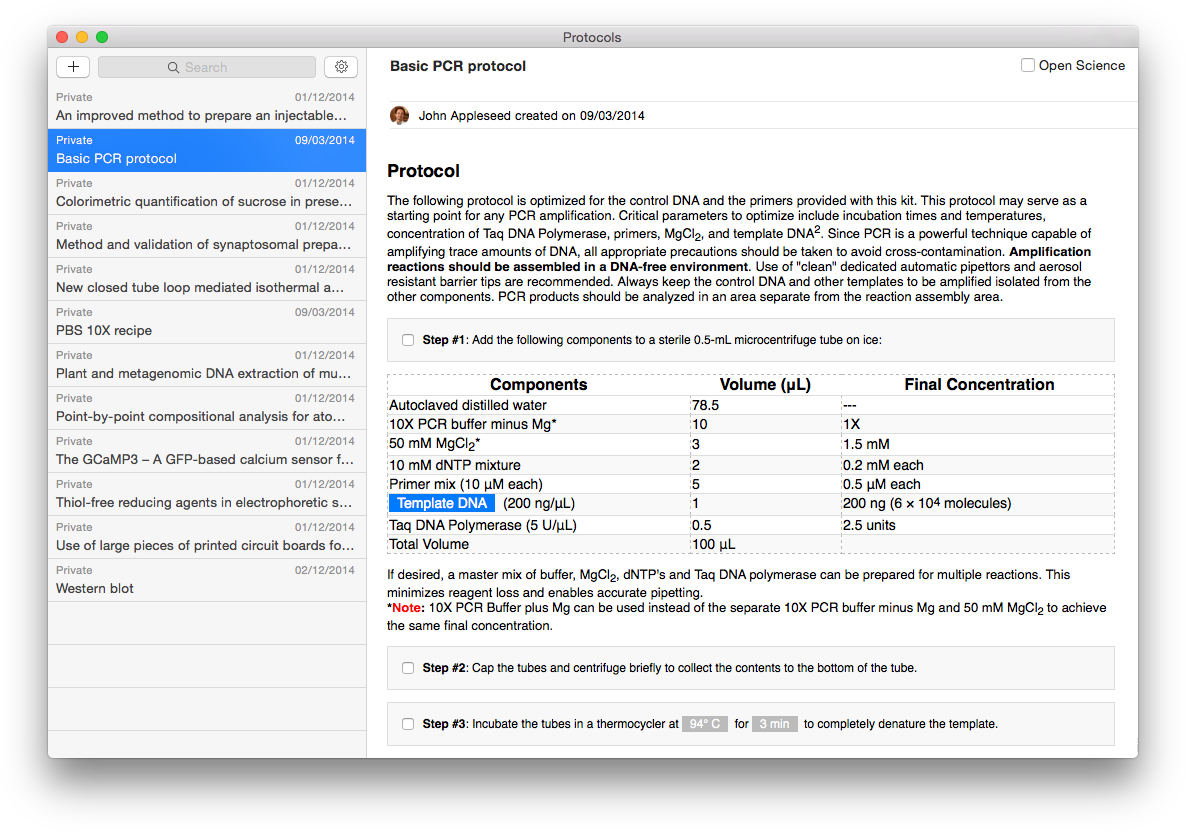
For a lot of our users, this is the most useful feature on Hivebench, so we decided to give it its own window: the protocols library is the place to manage and edit your collection of protocols. Looking for something new? You can browse our “Open Protocol Repository” to import methods from other scientists to your library.
The best part is when you need to insert a protocol into one of your experiments. You’ll find an “Insert Protocol” button in the formatting bar, presenting a simple popover with the list of all your protocols. One click, and it’s done!
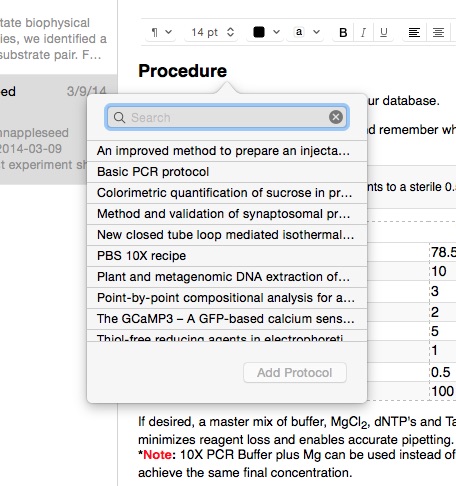
Made for the Mac
Building a “native” application also brings exclusive features.
The first that comes to mind is that you can now use your notebook offline. No need for any web browser, the experiments are saved on your computer, always available. Your data is simply synchronized as soon as you get an internet connection.
Just like the one we introduced on our iPhone and iPad app last month, Hivebench for Mac comes with a newsfeed widget. You don’t even have to start the application to keep an eye on the activity in your lab. Selecting an event from the widget brings you directly to the associated experiment in the main application,
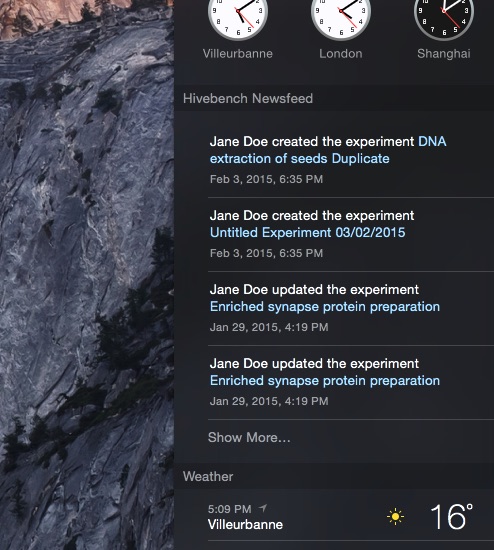
Download for free
You can download the app for free from the Mac App Store.
There’s obviously a number of other features we plan on working on. Inventory and data management, better import and export tools… we know there’s still a lot of things to improve.
More than anything, we’re looking forward to hearing from you. What do you think about this application, and how can we make it better for you?
![]()
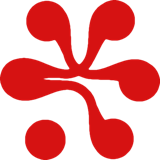

 Share on Facebook
Share on Facebook Share on Twitter
Share on Twitter