Discover the Hivebench Newsfeed Widget for iPad and iPhone
There is always a lot of activity going on in labs. With the latest version of Hivebench for iPad and iPhone, we have made it even easier to stay on top of things.

Meet our new “Today Widget”
Recently, Apple introduced a new feature with iOS 8: Today Widgets. Each application on your device can now deliver useful information directly in the “Notification Center” (the screen you get when you pull down from the top of the screen, no matter what application you’re in). You can have your agenda, the local weather forecast… and now your lab newsfeed.
Just like on your web dashboard, you will find the latest events from your colleagues. New results, inventory updates, signed experiments, etc, it’s the easiest way to keep an eye on what is going on in your projects. If something requires your attention, simply tap on an item to open the Hivebench application.
How do I get the Hivebench Newsfeed?
- Simply install our free iPad and iPhone application.
- Open the Notification Center by swiping down from the top of the screen.
- At the bottom of your “Today” list, tap on the “Edit” button.
- Add the Hivebench Newsfeed Widget from the list.
- Enjoy!
We hope you will find this new feature useful. As always, if you have any feedback, feel free to send us an email.
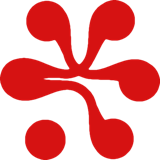

 Share on Facebook
Share on Facebook Share on Twitter
Share on Twitter