New PDF Annotations Pack for PaperShip
Annotating PDFs with PaperShip has always been its most appreciated feature.
I would just like to point out that, after the last couple of updates, @papershipapp is now basically the perfect iPad research companion
— Quinn DuPont (@quinndupont) October 23, 2015
Really digging reading & annotating journal articles w @papershipapp. Lots of potential with this iOS/Mac app! (And not just for sciences!)
— S A Cohen (@sacohen1) June 13, 2015
I’ve switched to @zotero and @papershipapp for organising my research literature. Can fully recommend it so far! #research #tools
— Philipp Jovanovic (@Daeinar) September 16, 2015
The app offers a wide range of tools, from highlighting and freehand drawing to custom stamps and audio recording. It adapts to every situation, and lets you annotate your documents as you see fit.
With the latest PaperShip update, we are changing how PDF annotations can be unlocked, while extending their capabilities.
Highlights are now part of the “PDF Annotations Pack”
PaperShip used to offer PDF highlighting for free to everyone. This feature is now part of the “PDF Annotations Pack”, available as a one-time in-app purchase.
Once unlocked, you will be able to freely annotate all your PDF files, and synchronize them with your Mendeley or Zotero library.
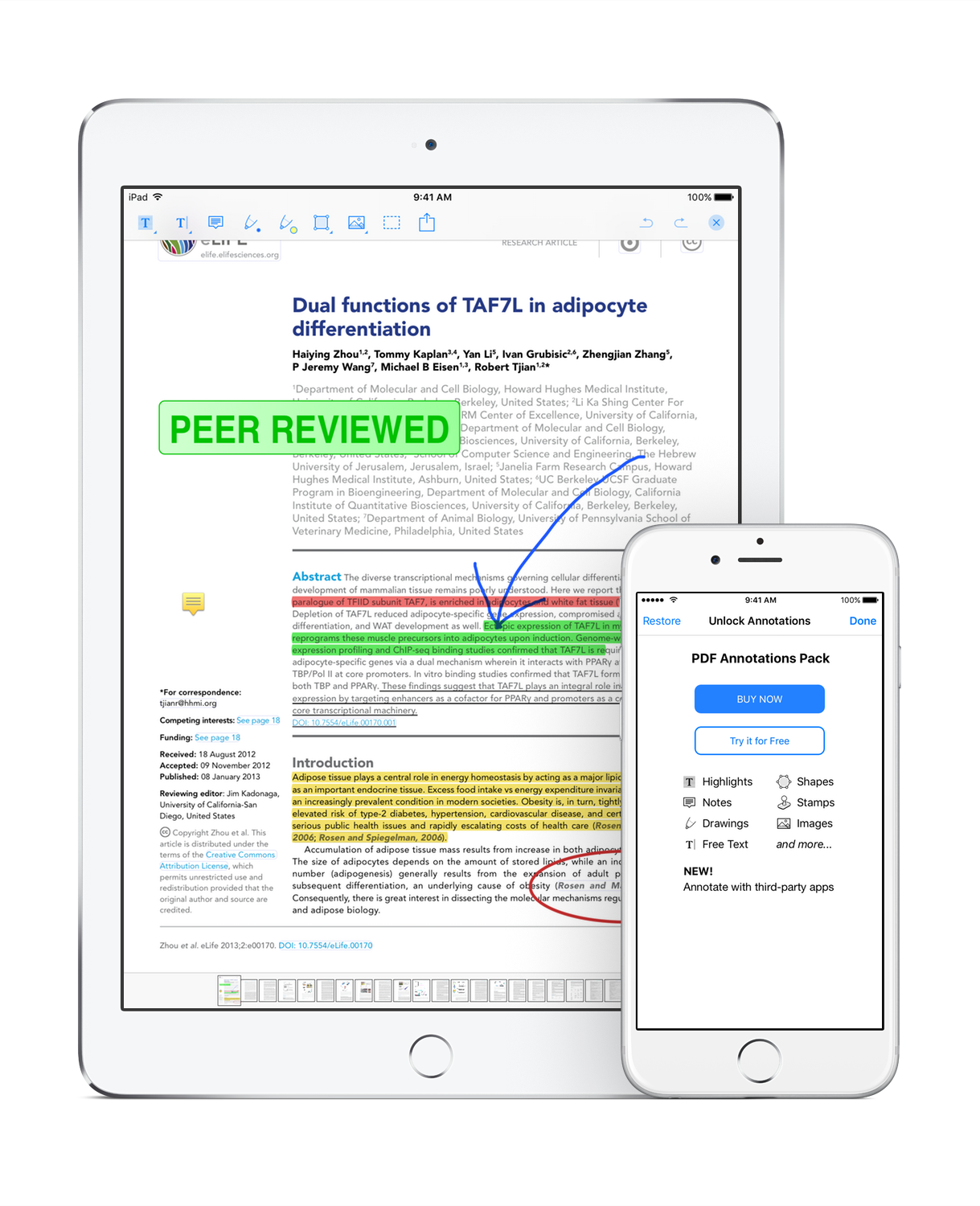
You can always try out all these features from the “Unlock Annotations” screen.
If you already purchased the PDF Annotations Pack, nothing will change, as highlighting was always included with it. You also get the new annotations features automatically (see below).
To encourage everyone to upgrade, the PDF Annotations Pack is currently available for half its normal price, until the end of the year. If you were on the fence about making that purchase, now is a great time to discover our advanced annotations tools.
Annotate with other apps
Our annotations tools are very comprehensive, but sometimes you might need to edit a PDF from PaperShip using another application.
With the latest update, you can now send a file to a third-party application, then save it back to PaperShip to keep it synchronized with your Mendeley or Zotero library. So there’s now literally no limit to what PaperShip can do with PDFs.
This new feature is also part of the “PDF Annotations Pack”, along with all the other built-in annotations tools.

You can find detailed instructions about how to edit a file with third-party apps in our FAQ.
Available now
With PDF annotations, we think PaperShip can be a very valuable tool. It makes your publications library easier to use, and more enjoyable to work with.
These latest changes will help us keep the app sustainable, therefore enabling us to keep improving it for everyone.
You can download PaperShip for iPhone and iPad from the App Store for free.
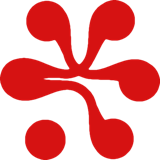

 Share on Facebook
Share on Facebook Share on Twitter
Share on Twitter