Reference manager benchmark
A reference manager software is a very important tool for researchers. It allows them to collect, manage, and also publish their bibliographic citations in a new article. Many reference managers are available on the market. So, which one should be chosen? To answer this question, many features must be taken into consideration. We propose here to review those different features using mainly 4 well-known reference managers as example: Mendeley, Papers, Zotero, and EndNote.
The establishment of a bibliography is an integral part of a research work. It gives credits to a scientific study. However the amount of references needed quickly becomes very considerable and difficult to manage. That is when the reference manager software can be used.
In fact, one of the basic functions of a reference manager is to store and organize a bibliographic reference list into a personal library. The other core features are the possibility to incorporate a citation into a personal text and to publish a formatted reference list. Many reference managers offer other features to facilitate the work of researchers: import automatically references from online sources, import a full text article (HTML or PDF), make annotations and/or highlights, share references, etc. Thus the choice of a reference manager depends on the expectations of a researcher, and on the features he will need to fulfill them.

Papers 2 reference manager. Source : papersapp.com
A desktop, mobile, or online tool
If you want to access your bibliographic references wherever you are and whatever operating system you use, an online reference manager such as RefWorks will be a good solution. However a desktop reference manager don’t mean confinement. Many of them are coupled with web components, providing online storage and/or collaboration between teammates. Moreover, many reference managers are also available on mobile platforms (iPad, iPhone, Android) and are synced with the desktop version. Thus with web component and mobile version, you can too access and work on your references anywhere.
For example, Mendeley provides a web, desktop (on Mac, Windows, and Linux), iPad and iPhone version. Similarly, Papers is a reference manager available on desktop (Mac and Windows), iPad, iPhone and iPod touch. To provide web storage, Papers is also linked with iDisk and Dropbox. EndNote proposes a desktop (Mac and Windows), iPad (EndNote for iPad app) and web (EndNote Web) version. Zotero, an extension for the Firefox web-browser, provides an online reference manager and a desktop (Zotero Standalone for Mac, Windows, and Linux) version.
Many other reference managers are available on different platforms too. Moreover, some mobile clients for a specific reference manager are also available in the market. It’s the case of ZotPad, an iPad and iPhone client for Zotero, that gives you an access to your Zotero library. Here at Shazino, we will also soon propose you PaperShip, our iPad and iPhone client for Mendeley.
A free, paying, or open source tool
An important factor is the cost of a reference manager. Some are free and propose interesting features. That is the case, for instance, for Mendeley or Zotero. Free reference managers are often open sourced such as Zotero. However others like the Mendeley softwares are not, though an open API has been released for Mendeley. Concerning EndNote, Papers, or RefWorks, they are paid tools.
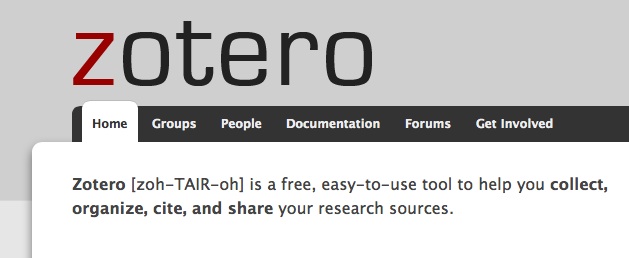
Zotero reference manager. Source : zotero.org
Import references from online sources
Reference managers import references from bibliographic databases online. However all databases aren’t concerned. For example, PubMed On Tap (for iPad, iPhone, and iPod touch) searches only in PubMed and PubMed Central. If you want to widen your research field or import from one database in particular, you have to check the list of databases used by a reference manager. For example Mendeley, Papers, Zotero, and EndNote can import from 3 of the most popular databases: arXiv, IEEE Xplore, and PubMed.
All these 4 reference managers search full text across all your papers. When a full text PDF of an article is available, Mendeley, Papers, Zotero, and EndNote can import them. All four of them can also extract embedded metadata including DOIs from a PDF. Mendeley and Zotero can also extract information from a PDF without embedded metadata. Some reference managers can allow you to obtain data by saving a webpage in your library. For Mendeley, Papers, and Zotero, it’s possible by installing a bookmarklet in a web browser. For EndNote, you need to create an account on EndNote Web to be able to save a snapshot.

Mendeley reference manager. Source : mendeley.com
Export and Import file formats
This is important if you want to manually import your references to a different reference manager from the one you use. This might be the case when you need to collaborate with other researchers. In order to succeed, the export file format of your reference manager need to be compatible with the import file format of the other reference manager. For example RIS and Bib Tex, two common formats, are both an import and export file format for Mendeley, Papers, and Zotero.
Citation incorporation and reference list publication
Different citation styles must be used when incorporating a reference into a text and editing a reference list. The citation styles depend on the field of research, the future editor (Nature, New Journal of Chemistry, etc) and the type of a document (journal articles, books, etc). For example, the Harvard style is an author-date system recommended for many field of research such as biology, biochemistry, economist, etc. Similarly, the APA style is recommended in the Social and Behavioral Sciences. Thus, it’s important to know which citation styles are available in a reference manager. Mendeley, Papers, Zotero, and EndNote offer the Harvard and APA citation styles. Many other referencing styles are also available for these four reference managers.
Word processor integration
When editing your reference list, you may want to use your own word processor. For example, Mendeley, Papers, Zotero, and EndNote provide plug-ins for Microsoft Word and Open Office. If you want to use Apple Pages, EndNote and Papers also provide a plug-in.
PDF notes & highlights
In order to facilitate the work of a researcher, some reference managers provide the possibility to add notes and highlights in PDF. Those are very useful tools allowing you to save time by not taking handwriting notes. These features are available on Mendeley, Papers, and EndNote. You can add notes with Zotero too, but not directly into the PDF file.
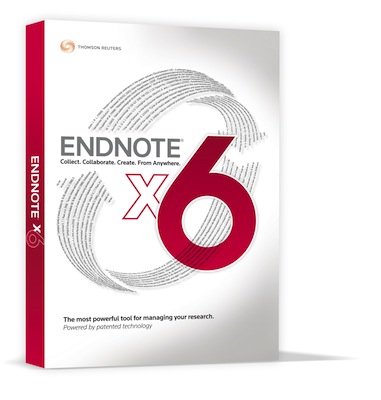
EndNote reference manager. Source : endnote.com
Sharing references with colleagues
Nowadays, the social aspect takes a great place. Some reference managers incite researchers to collaborate with colleagues. For example Mendeley, Papers, Zotero, and EndNote give the possibility to create groups in which you can share references with the other people in. Those groups are available through the web page of Mendeley, Zotero, and EndNote. For Papers, right from your library you can connect you to Papers Livfe, the Papers online sharing service. For those 4 reference managers, you can create private groups. With Mendeley, Zotero and Papers, you can too create public groups. Finally, with both Mendeley and Zotero, it’s too possible to share the files attached to a reference.
To conclude, many features have to be considered to choose a reference manager. That’s why we have decided to particularly present you here the more important one of them by taking only 4 reference managers as example, rather than to provide you a list of all reference managers existing. However keep in mind that those tools are constantly evolving. So, one not suitable for you today may become tomorrow.
If you want more information, get it here:
Comparison of reference management software - Wikipedia
Overview of citation software at MIT: Managing your references
Citation Managers: Comparison of Features - University of Wisconsin Madison
Compare Mendeley
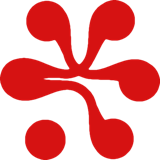

 Share on Facebook
Share on Facebook Share on Twitter
Share on Twitter