Search and Multitasking for Laboratory Timer
The new version of Laboratory Timer brings more advanced features, made possible by the release of iOS 9 for iPhone, iPad, and iPod touch.
Your timers are now more accessible than ever. Having them always available means that they are more convenient, and more useful.
Multitasking with Timers
Timers are very important, but you should be able to do something else while keeping an eye on them. That’s exactly what the new multitasking features on iPad are for.
iOS 9 brings new ways to use your apps: “Slide Over” for quick interactions, and “Split View” to run them side-by-side. The latest Laboratory Timer update is fully compatible with both new modes. Here’s what it looks like:
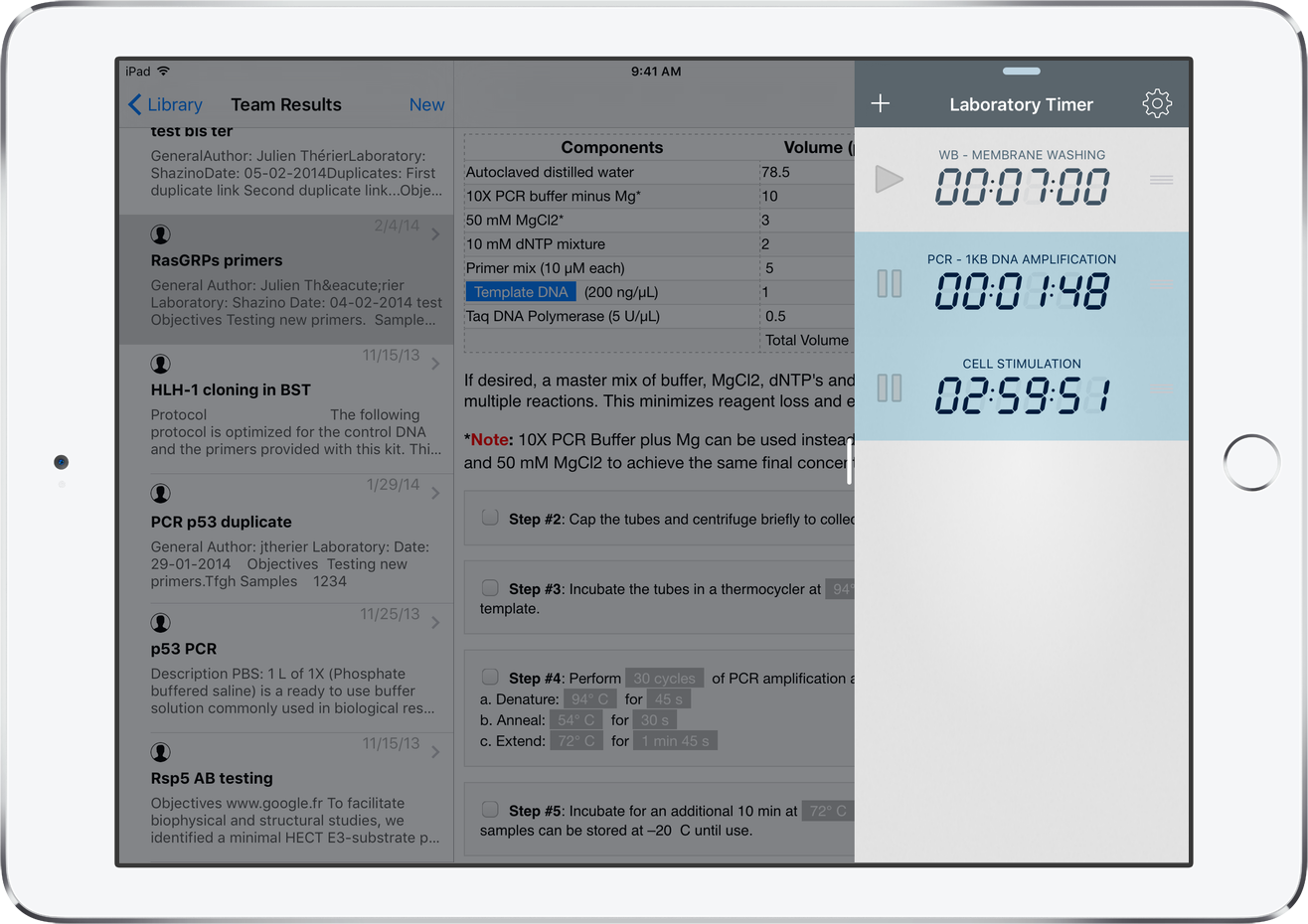
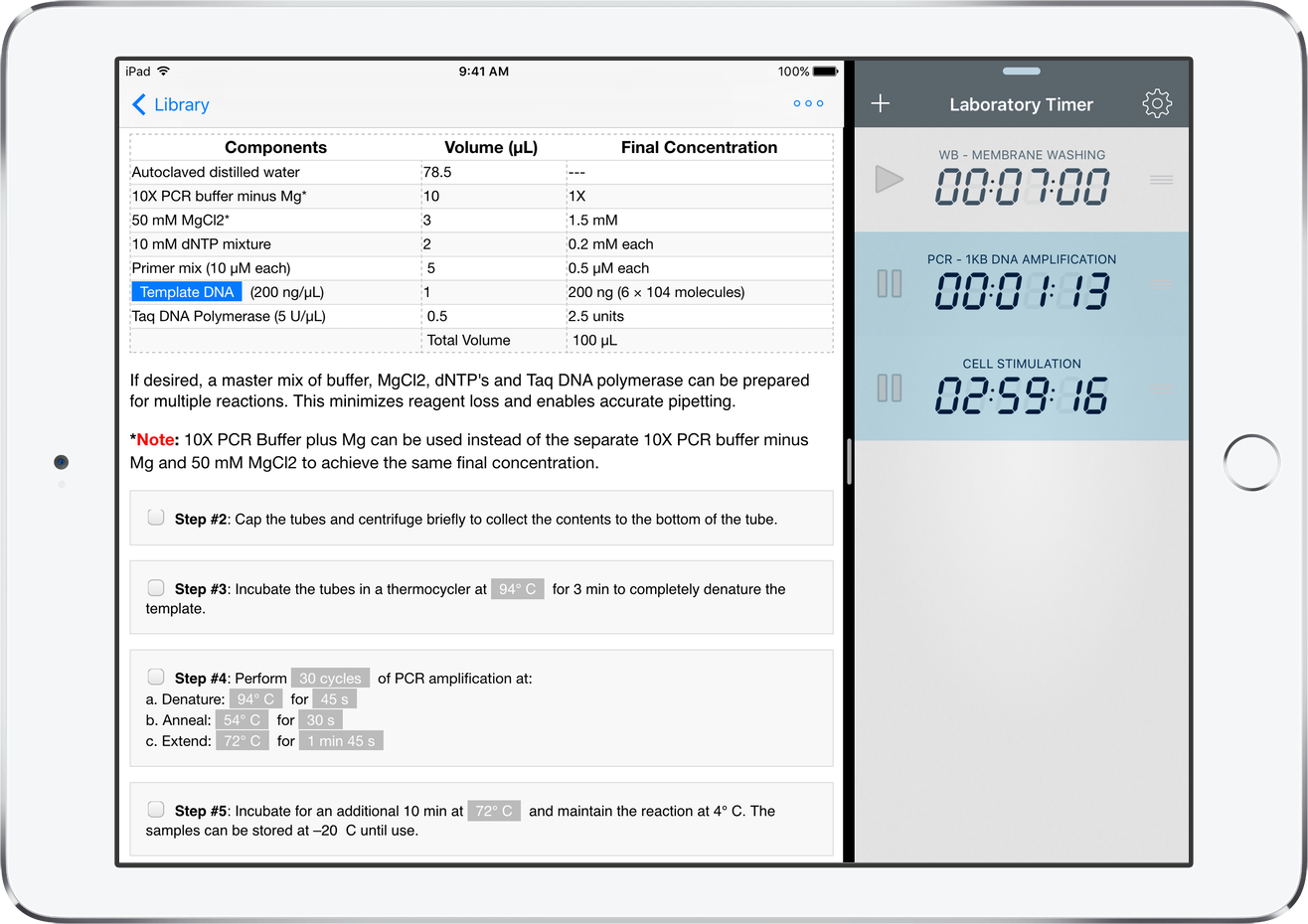
As you can see, you no longer have to close an app to manage your timers. For instance, Slide Over is great to quickly start a timer, while Split View is perfect to keep track of how much time is left. The app is simply more flexible, depending on how you want to use it.
Slide Over is available on iPad Pro, iPad Air or later, and iPad mini 2 or later. Split View is available on iPad Pro, iPad Air 2, and iPad mini 4.
Search for Timers
You can search for timers, without even having to open the app.
The new system search field, available from the iPhone and iPad home screen, will now look for existing timers based on their name. Simply tap on a search result to jump to the timer you need.

It can be a lot faster to use the search field when you are looking for a specific timer, especially if you are managing a lot of them.
App search is available on iPhone 5 or later, iPad Pro, iPad 4 or later, iPad mini 2 or later, and iPod touch 6th generation or later.
Available now
Laboratory Timer for iPhone, iPad, and iPod touch is available for free on the App Store, and includes an Apple Watch app.
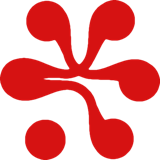

 Share on Facebook
Share on Facebook Share on Twitter
Share on Twitter